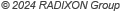|
|
|
|
Priority Scanner
One of the most exciting XRS plug-ins, the Priority Scanner makes it possible to scan memory frequencies with assigned priorities. The frequency memories for this plug-in need to be first created or imported in the Advanced Memory plug-in. (This plug-in also includes importing facility from other frequency files.) These frequencies will appear in the window on on the left. On the right there is the active scan list. The required scan frequencies can be dragged and dropped from the tree on the left to the active scan list on the right. Each frequency in the active scan list can be assigned a priority. Scan is started/stopped by pressing the "Start" button. Upon starting, the primary scan is run first. If any of the frequencies in the primary scan list is on air, the first such frequency found becomes "active" and the secondary scan is run subsequently. In the secondary scan, only frequencies with a higher priority than that of the active frequency will be scanned. They will be scanned in longer intervals to make it possible to listen to the active frequency during the secondary scan. If a frequency with a priority higher than the priority of the active frequency is found, it becomes active and the secondary scan continues until a frequency with a higher priority becomes active. If the active frequency gets off-air, the scanner either stops, or reverts to the primary scan if the "Start automatically" button is checked. More detailed explanation is the Help file included with this plug-in. This is yet another "must have" plug-in, which adds further value and functionality to your XRS-capable receiver!
|