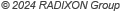|
|
|
|
Advanced Tuning Pad
The Advanced Tuning Pad provides yet another alternative method of tuning a PC-based receiver. There are three tuning elements: 1. The Frequency Display The Frequency Display follows the display on the receiver's front panel. You can change frequency conveniently by simply typing digits on the keyboard, the decimal point and letters 'k' or 'm' (for kHz and MHz respectively). This function is similar to the currently existing function of the WiNRADiO front panel. In addition, there are small Up/Down buttons under each digit, which make it possible to adjust the frequency by acting on each digit independently. 2. The Rectangular Tuning Pad If you place the mouse cursor inside this pad, you will see the frequency increment, which can vary from 1 Hz to 1 MHz in convenient steps. This increment is also shown in the small display under the main frequency display. By pressing the left mouse button, the frequency will get incremented by this displayed value. By pressing the right mouse button, the frequency will be decremented. 3. The Tuning Wheel The tuning wheel looks similar to the main tuning wheel in the WiNRADiO front panel, but behaves somewhat differently. The increment size is determined by the distance of the mouse cursor from the centre of the wheel. The corresponding increment is also shown on the small display and in the rectangular tuning field. |