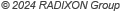|
|
|
| Advanced Search |
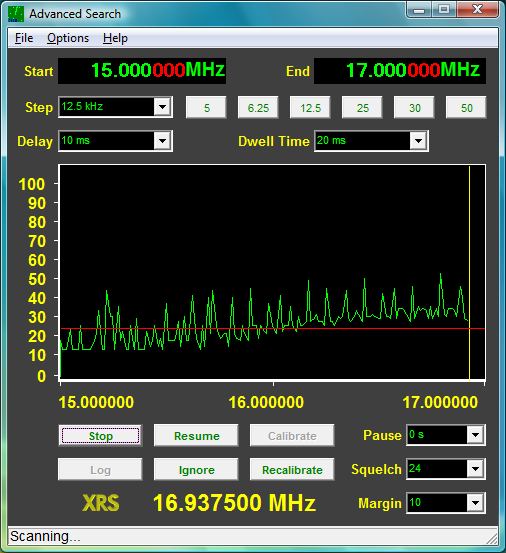
|
|
The Advanced Search plug-in dramatically enhances signal search facilities of
a scanning receiver. A signal search is combined with a spectrum scan, which
provides a real-time visual representation of the situation on a band, while
the receiver is searching for a signal.
The user defines a frequency range using the Start/ End frequencies and the Step size. The Delay parameter represents the time interval it takes to step from one frequency to another. Dwell Time is the period during which the signal strength reading is measured. The search is started by clicking on the Start button. The caption on this button and its function then change to "Stop". The yellow vertical cursor line moves from left to right. When a signal is found, the Resume button can be used to skip this frequency. The Ignore button works similarly, but the frequency will be ignored in subsequent scans. The Log button appends this frequency, signal strength, time and date in the log file, which must be first opened from the File menu in the top bar. The signal graph is shown in real time. If the signal strength is greater than the squelch value (represented by the horizonal red line which can be dragged up or down by the user), the program pauses for an interval as determined in the Pause edit box. While pausing, this number is decremented each second until it reaches zero, then it is set to the original value and the scanner moves on to the next frequency. The Squelch value can be either entered in the Squelch edit box, selected from one of the preset values in the drop-down list, or adjusted by dragging the red horizontal line up/down. The "hit" frequency is shown at bottom right. The Calibrate button first runs a scan to obtain a minimum signal strength value and then sets the squelch by adding the user-determined Margin to the measured minimum signal strength. The Recalibrate button adjusts the squelch to a value, which is calculated as the minimum signal strength of the previous scan plus the Margin.
|