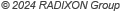|
XRS Plug-in Installation
Software requirements
The latest release of XRS-capable receiver control software. WiNRADiO latest application software can be downloaded here.
Hardware requirements
An XRS-capable receiver, such as WiNRADiO receiver models G3x3, G3x5, and GxxDDC.
PC requirements vary depending on the type of XRS plug-in used.
Installing XRS Plug-ins
 Download the plug-in to a temporary folder. Download the plug-in to a temporary folder.
 If your receiver software is running, shut it down. If your receiver software is running, shut it down.
 Unzip the plug-in and run the EXE file. This will install the plug-in into the plug-in folder. Unzip the plug-in and run the EXE file. This will install the plug-in into the plug-in folder.
Using XRS Plug-ins
 Run your receiver software. Run your receiver software.
 If this is your first XRS installation, a new "Plug-ins" menu will appear in the top bar menu of the receiver panel. If this is your first XRS installation, a new "Plug-ins" menu will appear in the top bar menu of the receiver panel.
 Click
on "Plug-ins" in the top bar menu and select a particular XRS plug-in
from the drop-down menu. You can run more than one plug-in at the same
time. In fact, the XRS plug-ins can even talk to each other! Click
on "Plug-ins" in the top bar menu and select a particular XRS plug-in
from the drop-down menu. You can run more than one plug-in at the same
time. In fact, the XRS plug-ins can even talk to each other!
|