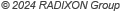|
|
|
|
Two-Dimensional Tuning Tool
Note: This software is patented under US Pat. No. 6,675,001. In most PC-based receivers, conventional controls such as knobs and buttons are replaced with "virtual" controls, displayed on a PC screen, where a click of a mouse replaces the push of a button, or a twist of a knob. However, until recently, such virtual radio controls have been merely graphically representing conventional means of tuning a receiver, for example by displaying a tuning knob which is rotated by the operator clicking on it. The Two-Dimensional Tuning Tool departs radically from such conventional means of graphical tuning, where it was not easy or possible for an operator to span the entire frequency range of a receiver quickly, or change from course tuning to fine tuning, without the need of adjusting such resolution parameters separately.
The Two-Dimensional Tuning Tool is based on a two-dimensional tuning field which is placed in the center of the panel. By placing a mouse cursor inside this field, it is possible to tune the receiver and change the tuning resolution simultanously, all with simple the movement of one hand. The actual frequency of the receiver is shown on the top display; the cursor frequency is shown underneath. By clicking with the left mouse button, the receiver is tuned to the cursor frequency. It is also possible to hold the mouse button down and let the receiver instantaneously follow the mouse movement. The higher in the field the position of the cursor, the coarser the tuning resolution, so that the entire receiver range can be spanned at the top of the tuning field. The resolution becomes finest (given by the physical limit of the receiver) at the bottom of the field. To move from one frequency range to another, first move the cursor up to a coarser resolution, find a frequency close to the desired one by moving left or right, then move down to a finer resolution and tune precisely to the desired frequency by moving left or right. When the cursor is at the left or right boundaries, you can force the entire tuning field to shift sideways, allowing you to tune beyond the displayed boundaries. The current frequency scale is displayed at the top of the tuning field. This is dynamically changed depending on the cursor position. The start and end frequencies (meaning frequencies at the left and right field boundaries at the current cursor position) are shown in the Start and End displays. The vertical scale on the right of the tuning field shows the effective width of the current scale in kHz. The default minimum resolution is often too fine to work on bands where the signals exist in fixed channel spacing. This can be changed using the Resolution drop-down selector. For example, the 12.5 or 25 kHz resolution is useful when working on narrow FM because this is the most common channel spacing for VHF/UHF point-to-point communications. The finest resolution as selected by the Resolution drop-down list is always available at the bottom of the tuning field. The Increment display shows the frequency increment per a screen pixel (i.e. the minimum increment at the current position of the cursor). This is always a multiple of the Resolution value, and becomes equal to this value at the bottom of the field. It takes a little while to get used to navigating around the bands with the Two-Dimensional Tuning Tool. The learning experience is both interesting and rewarding, and the capabilities of this breakthrough tuning method are indeed astonishing: You can span the entire receiver range with one movement of the mouse, and yet tune to the desired frequency with the maximum possible accuracy - all within a fraction of a second. |